Getting started with feature data production and Gaia WFS-T
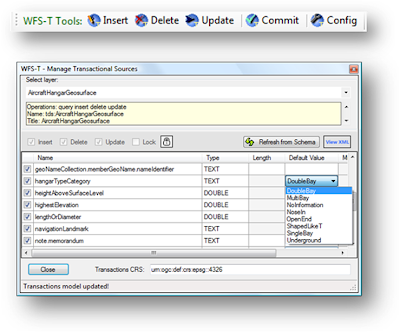
We've been using the Gaia WFS-T Extender for inserting, updating and deleting geospatial features a lot lately. These tools provide an easy way to contribute geospatial data using Web Feature Service Transactional (WFS-T) services on any system - including ESRI ArcGIS Server 10, Intergraph, ERDAS, OSGeo, CubeWerx and others. However, Gaia WFS-T also provides advanced functions to help speed up feature data production. In this post we look at how to configure a transactional feature layer and set up production rules to make sure the correct data goes into your WFS-T.
Before Gaia can work with a feature layer it must know the layer is a transactional one from a WFS-T. In addition, a description of the layer properties and a set of rules need to be set. To do this the layer’s Geography Markup Language (GML) schema must be read and processed. The Gaia WFS-T Extender makes this as easy as a single mouse click.
To configure a transactional layer first make sure it's available in Gaia - then select “Config” from the WFS-T toolbar to open the configuration form (see above). The form will list all relevant feature layers in a pull-down list. When selecting a feature layer the form will display information about the layer, including the operations supported. This information is gathered from the layer’s parent service Capabilities. If the selected layer supports transactional operations (indicated by the gray check-boxes) the “Refresh from Schema” button will be enabled. Clicking this button will start an automated process where the layer’s GML schema is read from the service, analyzed, and converted to a local table along with data rules built automatically from the schema.
Often, you are ready to go at this point. But if you want to set additional rules to speed up feature data production or to ensure data quality you can do it now. For example, the following rules can be set for the 'AircraftHangarGeosurface' feature properties example above:
Property Availability - Use the check boxes to select whether the property applies to your transactions. Remember, at least a single geometry must be selected to be valid.
Property Type - This value is usually read from the schema - but if no clear type was determined you can manually adjust it. These values appear as UNKNOWN, TEXT, DOUBLE, POINT, LINE, POLYGON, MULTIPOINT, MULTILINE, MULTIPOLYGON, GEOMETRY etc.
Maximum Text Length - This is parsed from the WFS-T schema, and applies only to TEXT type properties. You can set it manually to make sure the appropriate length gets entered. Once set, if you type text values with more characters than allowed an alert will pop up and the operation will not be allowed until you fixthe error.
Default Property Value for New Features - This rule is very helpful and allows Gaia to automatically add values when a new feature is being created - so you don't have to select it over and over again. If the WFS schema describes "enumeration values" this field will appear as a pull-down list - very handy (see above).
Before Gaia can work with a feature layer it must know the layer is a transactional one from a WFS-T. In addition, a description of the layer properties and a set of rules need to be set. To do this the layer’s Geography Markup Language (GML) schema must be read and processed. The Gaia WFS-T Extender makes this as easy as a single mouse click.
To configure a transactional layer first make sure it's available in Gaia - then select “Config” from the WFS-T toolbar to open the configuration form (see above). The form will list all relevant feature layers in a pull-down list. When selecting a feature layer the form will display information about the layer, including the operations supported. This information is gathered from the layer’s parent service Capabilities. If the selected layer supports transactional operations (indicated by the gray check-boxes) the “Refresh from Schema” button will be enabled. Clicking this button will start an automated process where the layer’s GML schema is read from the service, analyzed, and converted to a local table along with data rules built automatically from the schema.
Often, you are ready to go at this point. But if you want to set additional rules to speed up feature data production or to ensure data quality you can do it now. For example, the following rules can be set for the 'AircraftHangarGeosurface' feature properties example above:
Property Availability - Use the check boxes to select whether the property applies to your transactions. Remember, at least a single geometry must be selected to be valid.
Property Type - This value is usually read from the schema - but if no clear type was determined you can manually adjust it. These values appear as UNKNOWN, TEXT, DOUBLE, POINT, LINE, POLYGON, MULTIPOINT, MULTILINE, MULTIPOLYGON, GEOMETRY etc.
Maximum Text Length - This is parsed from the WFS-T schema, and applies only to TEXT type properties. You can set it manually to make sure the appropriate length gets entered. Once set, if you type text values with more characters than allowed an alert will pop up and the operation will not be allowed until you fixthe error.
Default Property Value for New Features - This rule is very helpful and allows Gaia to automatically add values when a new feature is being created - so you don't have to select it over and over again. If the WFS schema describes "enumeration values" this field will appear as a pull-down list - very handy (see above).
Value Range of Numerical Fields - If you set this, the minimum or maximum value is enforced when you “Insert” or “Update” and the feature operation will not be allowed until a valid numerical value is assigned.
Once established, these rules are enforced by Gaia when editing or creating features. If a rule is not met, the feature operation (insert, update, etc) is considered not valid and completing the operation will not be allowed as long as the invalid values are not corrected.
Once established, these rules are enforced by Gaia when editing or creating features. If a rule is not met, the feature operation (insert, update, etc) is considered not valid and completing the operation will not be allowed as long as the invalid values are not corrected.
If you want to learn more about using the Gaia WFS-T Extender check out the User's Guide or download the app and try it yourself.
- Nuke and Jeff




